08 Feb
One of the most powerful features of Kandio’s is the ability to use your own domain instead of Kandio. With the custom domain feature, you can avoid candidates seeing the test questions from us before taking them with you.
You found a promising candidate, and you want to assess the candidate with a Kandio test. You send the candidate a Kandio test, but the candidate instantly sees where the test is coming from in the link. This can result in the candidate coming to our site to learn the questions of your test beforehand.
It’s challenging to know if a candidate does not represent a company or was only signing up to peek into the tests. But we do our best to deny access to those we catch. And there are quite a few.
Use our custom domain feature to route your tests through your own domain and hide every instance of our branding.
NB! Not all plans have the custom domain feature, so check if you’re eligible in our pricing section.
| Default Test Links | Custom Domain Test Links |
| https://v2.kand.io/test/aqx1ehkrsvw | test.yourdomain.com/test/aqx1ehkrsvw |
To use our custom domain feature, you’ll need access to your domain DNS and add the following information:
Here you can see the information that you need to deploy to your domain DNS.
Here’s an example from Microsoft
Once added on your end, please allow up to 24 hours for the DNS to propagate across the world. You can check the status of your propagation here by keying in your value from above: https://www.whatsmydns.net/#CNAME/
Once the propagation has completed, you need to put your chosen subdomain into your account on Kandio like this:
You'll now be able to use your domain instead of ours, and candidates will not be able to track the tests back to us.
Please reach out to us in the chat if you have further questions about this feature or another feature on Kandio.
Kasper Dam